Send SMS directly from your email.
Whether you're notifying staff or keeping customers in the loop, leverage open rates of up to 98% and ensure your messages are seen and read.

Here's why you'll love it:
No more missed alerts
Internet down? Spam filters acting up? No problem! Get critical messages straight to your phone.
See it, read it
Turn unopened emails into texts people actually check.
Easy setup
Works with Gmail, Outlook, Yahoo, your application, CRM, external plugins and more. As long as it sends emails, it can send SMS too!
Attachments made easy
Even PDFs get delivered as handy shortlinks in your text.
Stay connected, even with limited internet access.
Send emails as SMS – no technical integration needed!
Use our email to SMS gateway with your existing workflow and send business texts directly from your email.
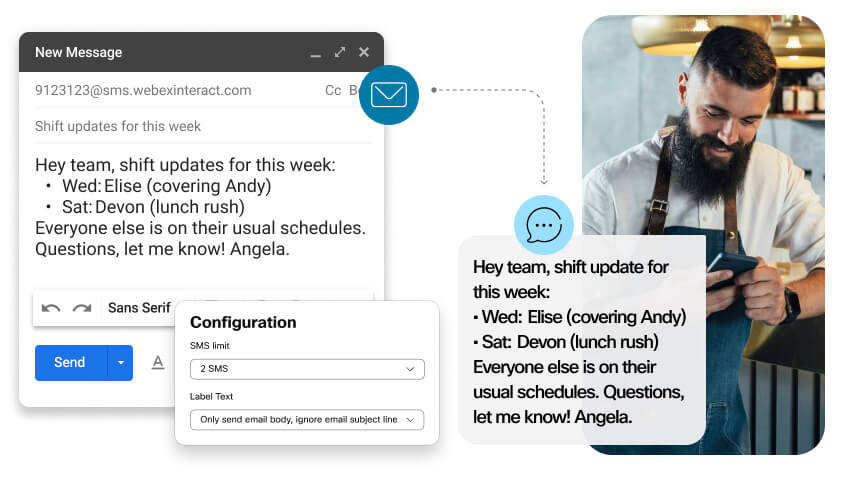
Here's how it works:
Compose your message in your usual email app.
Send the email to: mobilenumber@sms.webexinteract.com. We'll take care of the rest!
Your recipient receives the message as a text message on their phone.
Simple, reliable, and effective.
Quick and easy setup with extensive customization options.
Our email to SMS service goes beyond just sending emails as texts. It puts you in the driver's seat with a toolbox of features to personalize your messaging.
-
Send to groups
Reach out to multiple groups by adding 'group=GroupID1, GroupID2, GroupID3' to the subject line.
-
Customize sender names
Personalize texts by adding 'sender=SenderID' to the subject line, so they appear to come from your company.
-
Authorize email IDs
Share your account with others, allowing them to send messages with their sender name.
-
Limit SMS length
Prevent misuse by setting a maximum message length of up to 4 text messages.
-
Enhance security
Add 'password=xxx' to the subject line for extra authentication.
-
Delivery tracking
Receive a summary of message delivery status directly to your email inbox.
Sign up and start sending with Webex Interact.
FAQs.
-
What is Email to SMS?
Email to SMS lets you send text messages directly from your email app. It's like having a built-in SMS sender in your inbox!
-
Which email service provider do I need?
Email to SMS works with any email provider you already use, like Gmail, Outlook, or Yahoo Mail.
-
Is there a character limit for Email to SMS messages?
There is no limit to the number of messages you can send with Email to SMS. If your message is longer, it may be split into multiple texts. You can set a limit on the number of texts you send in one go through account settings, this can help manage costs.
-
How much does it cost to send an SMS with Email to SMS?
Setting up email to SMS is free. You’ll only be charged for the messages you send across as SMS.
